
Enlit Europe 2024 – MILANO
Sinapsi ti aspetta a ENLIT Europe 2024: Innovazione e Sostenibilità al centro dell’energia! Siamo lieti di annunciare la nostra



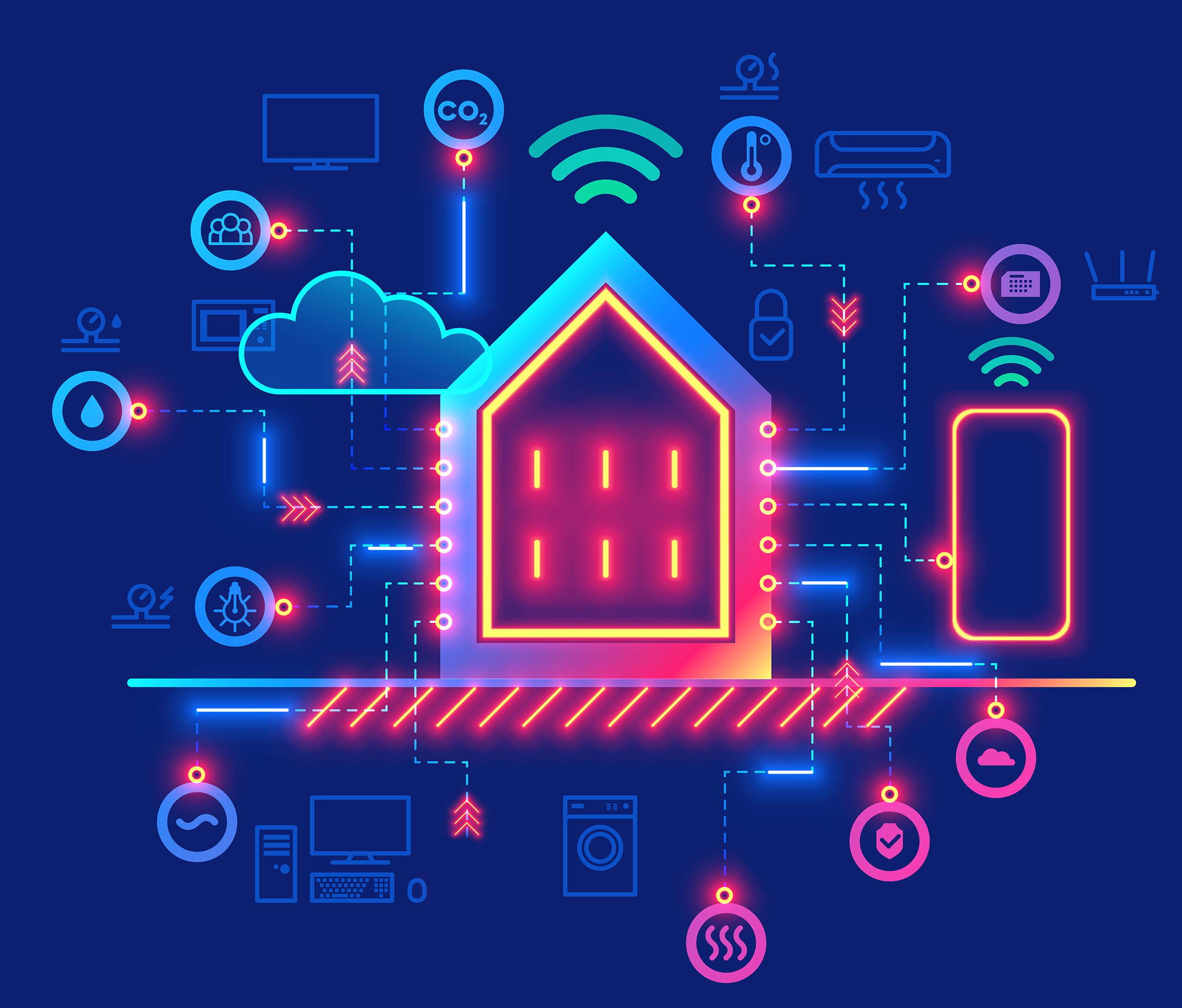
Contabilizzare l’energia e le risorse di un edificio

Sinapsi fornisce ai propri clienti soluzioni personalizzate specifiche sia per i prodotti che per i servizi tecnici. Sinapsi progetta ed esegue gateway di comunicazione tra i diversi protocolli di comunicazione. Sviluppa, progetta e realizza soluzioni personalizzate sulla base di architetture web server, prediligendo S.O. open source, per varie applicazioni in relazione a ciascuna singola richiesta del cliente.
Nella sezione “News” di Sinapsi troverete le ultime novità, gli eventi e aggiornamenti essenziali sull’azienda. Restate informati con Sinapsi, il vostro collegamento diretto con l’innovazione.

Sinapsi ti aspetta a ENLIT Europe 2024: Innovazione e Sostenibilità al centro dell’energia! Siamo lieti di annunciare la nostra

SINAPSI è presente al tradizionale appuntamento di MCE – Mostra Convegno Expocomfort in Fiera Milano Rho dal 12 al 15 Marzo 2024.