[av_textblock size=” font_color=” color=’#c01824′ av-medium-font-size=” av-small-font-size=” av-mini-font-size=” admin_preview_bg=”]
SIN.EQRTU1
[/av_textblock]
[av_one_full first min_height=” vertical_alignment=” space=” custom_margin=” margin=’0px’ padding=’0px’ border=” border_color=” radius=’0px’ background_color=” src=” background_position=’top left’ background_repeat=’no-repeat’ animation=” mobile_display=”]
[av_tab_container position=’top_tab’ boxed=’border_tabs’ initial=’1′ av_uid=’av-jjk4236a’ custom_class=”]
[av_tab title=’FEATURES’ icon_select=’no’ icon=’ue800′ font=’entypo-fontello’]

Datalogger for meters with M-Bus protocol.
SIN.EQRTU1 is a system of acquisition, processing, and recording of data from devices that use M-Bus protocol standards such as meters. The connection to the M-Bus network requires the use of one or more SIN.EQLC1 devices.
The system is capable of handling up to 250 M-Bus devices and ensuring the storage of daily readings for up to 10 years.
It allows meter readings, report generation, querying of historical readings, setup of the M-Bus network, and local I/O managing, through a web interface.
The system also features a graphic display for setup and reading consultation and I/O status without PC. It even offers three digital inputs and two relays which can be defined logical AND/OR and sending emails.
WHY CHOOSE IT
EASY TO USE
The graphic display allows the user to set up the metering system in just a few simple steps, all of which are prompted by a convenient setup wizard.
All the settings linked to the system’s functionality are performed locally on the display or via the WEB interface.
ALWAYS UPDATED
When connected to the internet, the device’s web interface automatically checks for updates and allows the user to proceed with a simple click in the web interface.
[/av_tab]
[av_tab title=’EXAMPLE SCHEMA’ icon_select=’no’ icon=’ue800′ font=’entypo-fontello’]
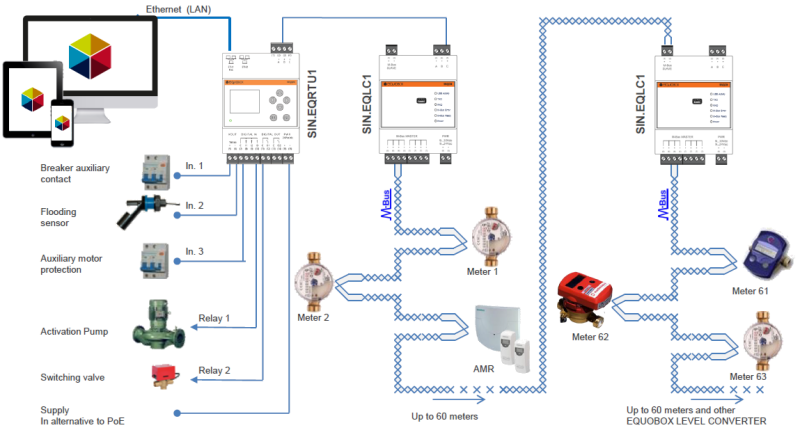
[/av_tab]
[av_tab ][/av_tab]
[av_tab title=’PRESETTING LIST ‘ icon_select=’no’ icon=’ue800′ font=’entypo-fontello’]
LIST OF PRE-SETTED DEVICES
Go to Technical Area and Presetting List to see pre-set objects with the Equobox system
[/av_tab]
[av_tab title=’DOWNLOAD’ icon_select=’no’ icon=’ue800′ font=’entypo-fontello’]
Download the technical documentation :
[av_font_icon icon=’ue82d’ font=’entypo-fontello’ style=” caption=” link=’http://www.equobox.com/wp-content/uploads/2018/08/SIN.EQRTU1_MN_2.7_en.pdf’ linktarget=’_blank’ size=’40px’ position=’left’ color=’#c25664′ admin_preview_bg=”][/av_font_icon] SIN.EQRTU1 – USER GUIDE
[av_hr class=’invisible’ height=’10’ shadow=’no-shadow’ position=’center’ custom_border=’av-border-thin’ custom_width=’50px’ custom_border_color=” custom_margin_top=’30px’ custom_margin_bottom=’30px’ icon_select=’yes’ custom_icon_color=” icon=’ue808′ font=’entypo-fontello’ admin_preview_bg=”]
[av_font_icon icon=’ue82d’ font=’entypo-fontello’ style=” caption=” link=’http://www.equobox.com/wp-content/uploads/2018/07/SIN.EQRTU1_QSG_3.9_en.pdf’ linktarget=’_blank’ size=’40px’ position=’left’ color=’#c25664′ admin_preview_bg=”][/av_font_icon] SIN.EQRTU1 – QUICKSTART GUIDE
[av_hr class=’invisible’ height=’10’ shadow=’no-shadow’ position=’center’ custom_border=’av-border-thin’ custom_width=’50px’ custom_border_color=” custom_margin_top=’30px’ custom_margin_bottom=’30px’ icon_select=’yes’ custom_icon_color=” icon=’ue808′ font=’entypo-fontello’ admin_preview_bg=”]
[av_font_icon icon=’ue82d’ font=’entypo-fontello’ style=” caption=” link=’http://www.equobox.com/wp-content/uploads/2018/07/SIN.EQRTU1_DS_4.7_en.pdf’ linktarget=’_blank’ size=’40px’ position=’left’ color=’#c25664′ admin_preview_bg=”][/av_font_icon] SIN.EQRTU1 – DATASHEET
[/av_tab]
[/av_tab_container]
[/av_one_full][av_hr class=’custom’ height=’50’ shadow=’no-shadow’ position=’center’ custom_border=’av-border-thin’ custom_width=’50px’ custom_border_color=” custom_margin_top=’30px’ custom_margin_bottom=’30px’ icon_select=’yes’ custom_icon_color=” icon=’ue887′ font=’entypo-fontello’ admin_preview_bg=’rgb(255, 255, 255)’]
[av_textblock size=” font_color=” color=” admin_preview_bg=”]
INFORMATION REQUEST
[/av_textblock]
[av_contact email=’simone.rocco@sinapsitech.it’ title=” button=’Send’ on_send=” sent=’Your message has been sent! Thank you’ link=’manually,http://’ subject=’Info request equobox.com site – Product section – RTU1′ autorespond=” captcha=” hide_labels=’aviaTBhide_labels’ form_align=” color=” admin_preview_bg=”]
[av_contact_field label=’First Name’ type=’text’ options=” check=’is_empty’ width=’element_third’ multi_select=” av_contact_preselect=”][/av_contact_field]
[av_contact_field label=’Last Name’ type=’text’ options=” check=’is_empty’ width=’element_third’ multi_select=” av_contact_preselect=”][/av_contact_field]
[av_contact_field label=’E-Mail’ type=’text’ options=” check=’is_email’ width=’element_third’ multi_select=” av_contact_preselect=”][/av_contact_field]
[av_contact_field label=’Subject’ type=’text’ check=’is_empty’ options=” multi_select=” av_contact_preselect=” width=”][/av_contact_field]
[av_contact_field label=’Message’ type=’textarea’ check=’is_empty’ options=” multi_select=” av_contact_preselect=” width=”][/av_contact_field]
[av_contact_field label=’* By checking, I agree to the processing of data pursuant to art.13 Legislative Decree 196/2003, I declare that I have read the privacy conditions and subsequent amendments and additions.’ type=’checkbox’ options=” check=’is_empty’ width=” multi_select=” av_contact_preselect=”][/av_contact_field]
[/av_contact]